Example: Langfuse Prompt Management for OpenAI functions (Python)
Langfuse Prompt Management (opens in a new tab) helps to version control and manage prompts collaboratively in one place. This example demostrates how to use the flexible config object on Langfuse prompts to store function calling options and model parameters.
Setup
%pip install langfuse openai --upgradeimport os
# Get keys for your project
os.environ["LANGFUSE_PUBLIC_KEY"] = ""
os.environ["LANGFUSE_SECRET_KEY"] = ""
os.environ["LANGFUSE_HOST"] = "https://cloud.langfuse.com"
# OpenAI key
os.environ["OPENAI_API_KEY"] = ""from langfuse import Langfuse
langfuse = Langfuse()
# optional, verify that Langfuse is configured correctly
langfuse.auth_check()TrueAdd prompt to Langfuse Prompt Management
We add the prompt used in this example via the SDK. Alternatively, you can also edit and version the prompt in the Langfuse UI.
Namethat identifies the prompt in Langfuse Prompt Management- Prompt with
json_schemavariable - Config including
model_name,temperature, andjson_schema is_activeto immediately use prompt
langfuse.create_prompt(
name="story_summarization",
prompt="Extract the key information from this text and return it in JSON format. Use the following schema: {{json_schema}}",
config={
"model":"gpt-3.5-turbo-1106",
"temperature": 0,
"json_schema":{
"main_character": "string (name of protagonist)",
"key_content": "string (1 sentence)",
"keywords": "array of strings",
"genre": "string (genre of story)",
"critic_review_comment": "string (write similar to a new york times critic)",
"critic_score": "number (between 0 bad and 10 exceptional)"
}
},
is_active=True
);Prompt in Langfuse UI
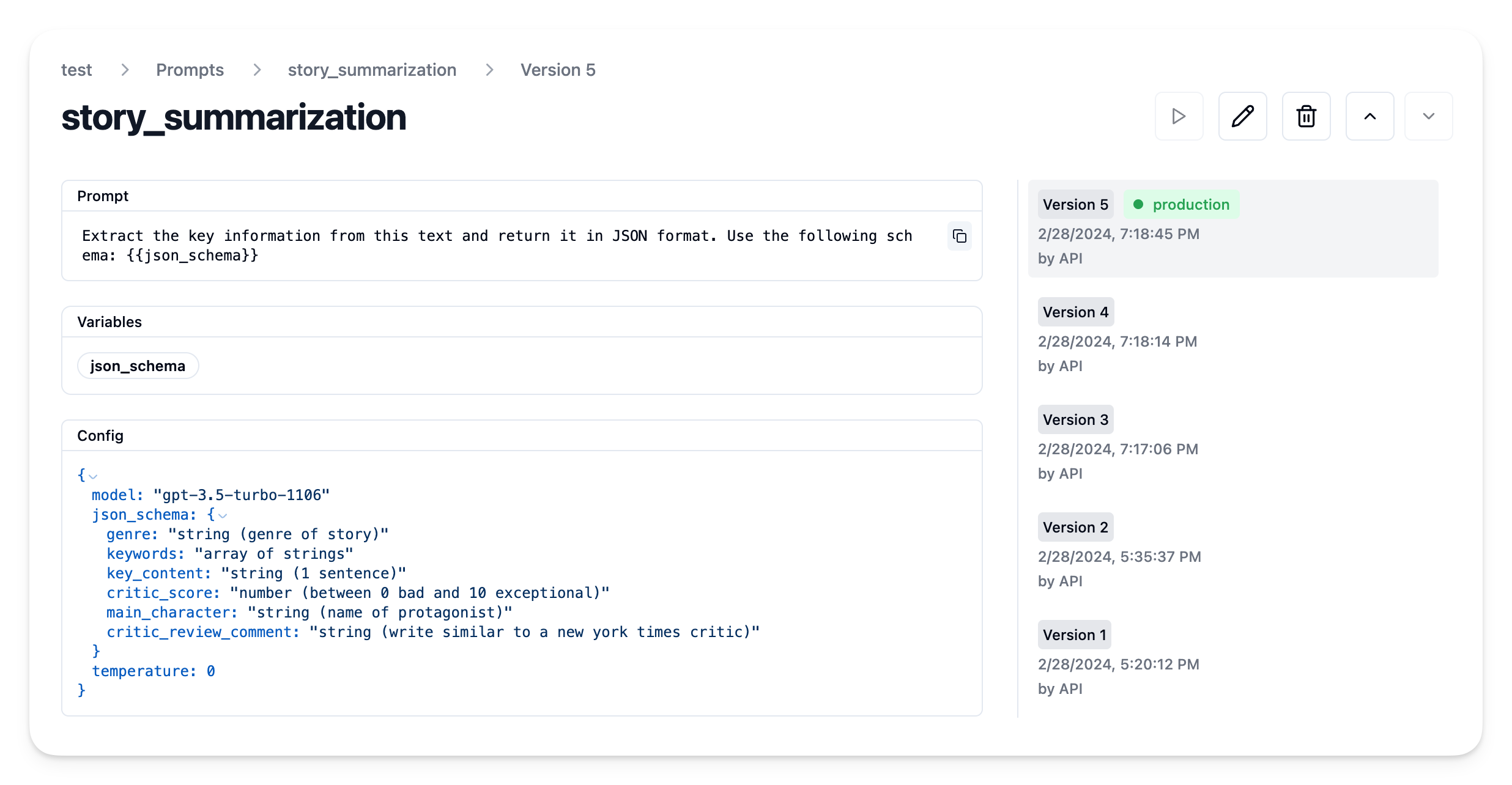
Example application
Get current prompt version from Langfuse
prompt = langfuse.get_prompt("story_summarization")We can now use the prompt to compile our system message
prompt.compile(json_schema="TEST SCHEMA")'Extract the key information from this text and return it in JSON format. Use the following schema: TEST SCHEMA'And it includes the config object
prompt.config{'model': 'gpt-3.5-turbo-1106',
'json_schema': {'genre': 'string (genre of story)',
'keywords': 'array of strings',
'key_content': 'string (1 sentence)',
'critic_score': 'number (between 0 bad and 10 exceptional)',
'main_character': 'string (name of protagonist)',
'critic_review_comment': 'string (write similar to a new york times critic)'},
'temperature': 0}Create example function
In this example we use the native Langfuse OpenAI integration (opens in a new tab) by importing from langfuse.openai. This enables tracing (opens in a new tab) in Langfuse and is not required for using Langfuse prompts management.
from langfuse.openai import OpenAI
client = OpenAI()Use Langfuse prompt to construct the summarize_story example function.
import json
def summarize_story(story):
# Stringify the JSON schema
json_schema_str = ', '.join([f"'{key}': {value}" for key, value in prompt.config["json_schema"].items()])
# Compile prompt with stringified version of json schema
system_message = prompt.compile(json_schema=json_schema_str)
# Format as OpenAI messages
messages = [
{"role":"system","content": system_message},
{"role":"user","content":story}
]
# Get additional config
model = prompt.config["model"]
temperature = prompt.config["temperature"]
# Execute LLM call
res = client.chat.completions.create(
model = model,
temperature = temperature,
messages = messages,
response_format = { "type": "json_object" }
)
# Parse response as JSON
res = json.loads(res.choices[0].message.content)
return resExecute it
# Thanks ChatGPT for the story
STORY = """
In a bustling city where the nighttime glittered with neon signs and the rush never calmed, lived a lonely cat named Whisper. Amidst the ceaseless clatter, Whisper discovered an abandoned hat one day. To her enigmatic surprise, this was no ordinary accessory; it had the unusual power to make her invisible to any onlooker.
Whisper, now carrying a peculiar power, started a journey that was unexpected. She became a benevolent spirit to the less fortunate, the homeless people who equally shared the cold nights with her. Nights that were once barren turned miraculous as warm meals mysteriously appeared to those who needed them most. No one could see her, yet her actions spoke volumes, turning her into an unsung hero in the hidden corners of the city.
As she carried on with her mysterious deed, she found an unanticipated reward. Joy started to kindle in her heart, born not from the invisibility, but from the result of her actions; the growing smiles on the faces of those she surreptitiously helped. Whisper might have remained unnoticed to the world, but amidst her secret kindness, she discovered her true happiness.
"""summarize_story(STORY){'genre': 'Fantasy',
'keywords': ['lonely cat',
'invisible',
'benevolent spirit',
'unsung hero',
'mysterious deed',
'true happiness'],
'key_content': 'In a bustling city, a lonely cat named Whisper discovers an abandoned hat with the power to make her invisible, leading her to become a benevolent spirit and unsung hero to the less fortunate.',
'critic_score': 9,
'main_character': 'Whisper',
'critic_review_comment': "Whisper's journey from loneliness to self-discovery through acts of kindness is a heartwarming and enchanting tale that captivates the reader with its magical elements and profound message about true happiness."}View trace in Langfuse
As we used the native Langfuse integration with the OpenAI SDK, we can view the trace in Langfuse.
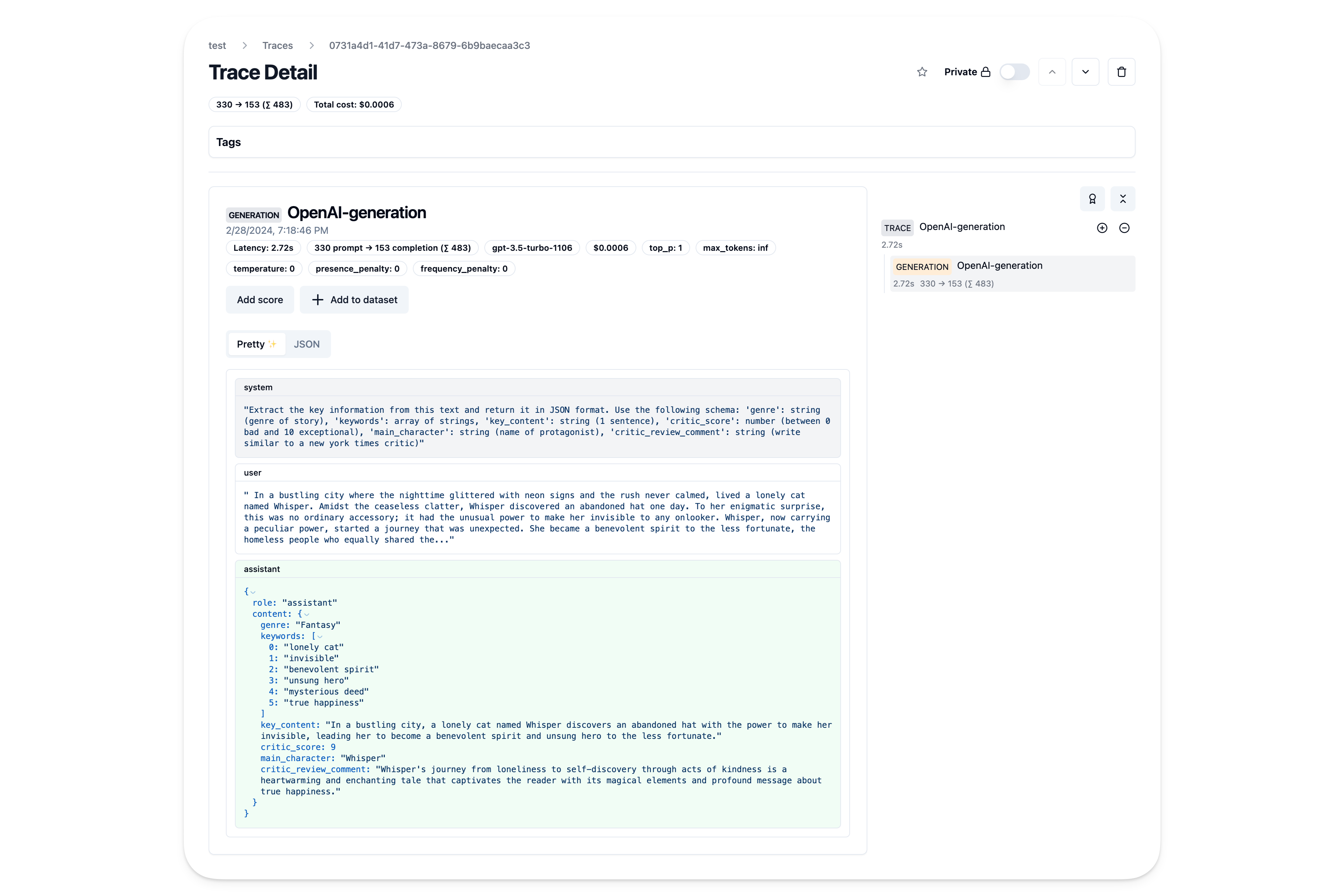
Iterate on prompt in Langfuse
We can now iterate on the prompt in Langfuse UI including model parameters and function calling options without changing the code or redeploying the application.