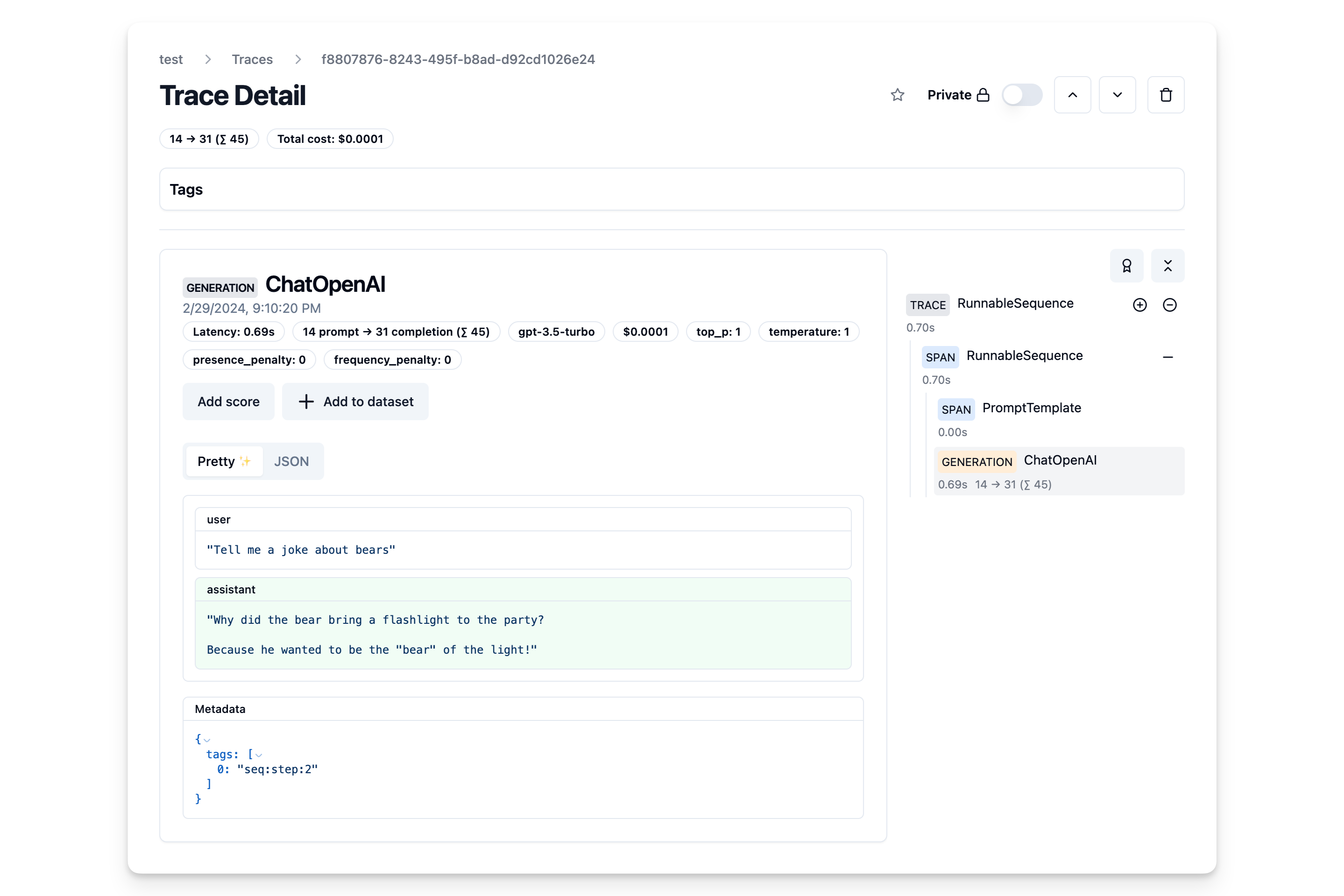Cookbook: Langchain Integration (JS/TS)
This is a cookbook with examples of the Langfuse Integration for Langchain (JS/TS).
Follow the integration guide (opens in a new tab) to add this integration to your Langchain project. The integration also supports Langchain Python.
Setup
Initialize the Langfuse client with your API keys from the project settings in the Langfuse UI and add them to your environment.
import { CallbackHandler } from "npm:langfuse-langchain"
const langfuseLangchainHandler = new CallbackHandler({
publicKey: "",
secretKey: "",
baseUrl: "https://cloud.langfuse.com",
flushAt: 1 // cookbook-only: do not batch events, send them immediately
})Langchain interfaces
Langfuse supports the following Langchain JS interfaces
- invoke
- stream
For this section we will use a very simple example prompt (from Langchain JS docs (opens in a new tab)) and ChatOpenAI. Langfuse works with any model.
import { ChatOpenAI } from "npm:@langchain/openai"
import { PromptTemplate } from "npm:@langchain/core/prompts"
const model = new ChatOpenAI({});
const promptTemplate = PromptTemplate.fromTemplate(
"Tell me a joke about {topic}"
);invoke
import { RunnableSequence } from "npm:@langchain/core/runnables";
const chain = RunnableSequence.from([promptTemplate, model]);
const res = await chain.invoke(
{ topic: "bears" },
{ callbacks: [langfuseLangchainHandler] }
);
console.log(res.content)Why did the bear wear a fur coat to the BBQ?
Because it was grizzly cold outside!stream
const chain = promptTemplate.pipe(model);
const stream = await chain.stream(
{ topic: "bears" },
{ callbacks: [langfuseLangchainHandler] }
);
for await (const chunk of stream) {
console.log(chunk?.content);
}Why
did
the
bear
bring
a
flashlight
to
the
party
?
Because
he
wanted
to
be
the
"
bear
"
of
the
light
!Explore the trace in Langfuse
In the Langfuse interface, you can see a detailed trace of all steps in the Langchain application.